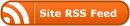Recently I wanted to upload some very old TF2 screenshots with Steam’s screenshot-tool, only to realize that it isn’t as simple as dropping them into a folder. You’ve got to rename them correctly, generate thumbnails, and (sometimes) restart the Steam-client so it sees them. Rather than manually making dozens of specially-named thumbnails, I decided to automate it. Fortunately I already had the Python Imaging Library installed, which makes the thumbnail-generation easy.
I’ve uploaded the script to this Github gist.
Assuming you have Python and PIL, just drop the script into the Steam screenshots folder you want to populate, for example C:\Program Files\Steam\userdata\{userid}\780\remote\{gameid}\screenshots\. Then you can just drag-and-drop image files onto it (or pass them as command-line arguments) and it will do the rest. (780 is the app-id for the Steam screenshot tool.)
Once the new files exist, you may need to restart Steam for it to notice. Unfortunately, all the effort of preserving the original date-information doesn’t seem to matter after uploading: Only an “uploaded on” date is visible through Steam’s website. Oh well, at least my local records are in-order.