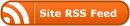After a lot of trepidation, I managed to convince myself that I could use–nay, deserved–a laptop. One which would be cheap and portable, while still being powerful and comfortable enough for a two-hour coding binge at a local Starbucks. I ended up settling on a Lenovo G-550 from Frys. (Yes, I’ve heard the customer-service horror stories already.) The main difference from the model on Lenovo’s site is that it moves from 2GB of higher-mhz memory to 3GB that’s lower for about the same price. Probably the right trade-off considering the rest of the build.
So in terms of good and bad things…
Good things
- Good performance/price. Â It’ll choke on anything 3D, but that’s fine with me: It’ll keep me from playing games on it, and I’ve already got a desktop computer for games… The way the good lord intended.
- Screen is nice and bright. I would have preferred a matte rather than glossy finish, but so far it hasn’t bothered me.
- This isn’t a lap-burner. Warm, yes, but nothing compared to some other laptops that pretty much require an intermediate surface.
- I got a Logitech V220 cordless mouse. It works well and seems very well designed: Sliding the USB reciever into or out-of the base of the mouse automatically flips the on/off switch, a feat which I found oddly impressive.
Solved issues
Recovery Disks
Why didn’t Lenovo just ship the recovery disks for $5 more? You need to burn your own “factory image” recovery DVDs, and it’s best to do it ASAP.
Touchpad drivers can be fixed
Based on some advice from the NewEgg reviews, I decided to install a different driver for the ALPS touchpad, a driver from Toshiba instead of the default that came with the laptop. It provides a lot more options, and allows me to automatically disable the touchpad when I connect an external USB mouse. (For anyone interested, it is labeled “ALPS Pointing Device Driver for Windows Vista (32bit/64bit)” version 7.x5.303.105 and dated 07/16/09)
Unsolved issues
- The webcam is servicable, but frankly my non-smartphone takes better pictures. Do not buy this laptop on the strength of it’s videoconferencing.
Adding injury to insult, the built-in microphone even worse. (Listed as “Conexant High-Definition SmartAudio 221”.) I pretty much have to yell at it in order for it to register my voice, and that’s after jacking up all the software settings. Maybe it’s a driver issue that can be fixed, but out-of-the-box it’s useless and you’ll definitely want a “real” microphone you can plug in.Later testing shows it does work OK, but sometimes takes a while to “wake up” when recording, so it’s probably a driver issue that needs to be addressed.- The “Fn” and control keys are swapped, so my usual copy/paste reflexes are messed up. I can’t re-map the two, since the Fn key is managed in the laptop hardware.
- OS: Windows 7 Home Premium does not allow you to use Remote Desktop to access it. This is not a problem with the laptop, but just a gripe I have against how Microsoft cripples their OS. You can try VNC, but it tends to choke and die and kick you off whenever a User Account Control (UAC) window pops up, so keep an eye out for Windows-7-compatible VNC servers. (As of this writing TightVNC is not compatible.)
- The media keys (stop, pause, play, etc.) are very Microsoft-centric. They don’t work in any app that doesn’t have the foreground, except Windows Media player. And even then, it automatically starts and pops up WMP even if I don’t want it! I’m not the only one with this problem. I may use something like SharpKeys to re-map them to something WMP doesn’t steal and then work on configuring everything else to pay attention to the new signals.